Game Concept Art - Week 5
Game Concept Art - Week 5
Caricature - Accentuating Contrast:
Study the period photos posted here. What parts of the face accentuate the assumed personality of the person? If you enlarge the distinctive features of the face, does the character diminish? Using the cut/paste and clone stamp tool in Photoshop, enlarge the major features of the personality's face and diminish the smaller details without changing the character.
By focusing on key features of the Eyes, Nose and Mouth and changing their size and orientation on the head, you can accentuate the character of the individual. Look at these examples:
Costume Changes:
Take Character Design of Historical Figures and change their costume to the appropriate genre assigned.
What "character" isn't expressed in the silhouette or in the facial features MUST be communicated in the costume design. Think of the iconic clothing worn by Harrison Ford in Raiders of the Lost Ark, or the outfit worn by Clint Eastwood in A Fistful of Dollars. Those costume designs are a direct reflection of the personality of the character those actors are playing.
Take one of the characters shown above and change their costume to reflect their persona and change the genre to Post-Apocalyptic Sci-Fi and a Prehistoric Action film. This should be a quick study, don't focus on the details and maintain a strong silhouette.
 |
| Post Apocalyptic |
 |
| Prehistoric |
* "Boyhood Daze"
Perspective & Horizon:
Draw a horizon on a page. Add a vanishing point and place a box below the horizon in deep space.
What is the difference between Flat Space and Deep Space?
How are vanishing points used in a design?
Comparative Size:
Use the vehicle posted here and arrange them in a horizontal composition with a horizon and comparative lines or boxes. Add drama and conflict by pushing the limits of realistic proportions.
Here is a good example of a vehicle size comparison:


































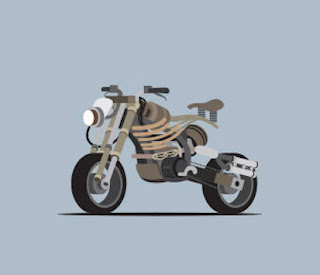










No comments:
Post a Comment